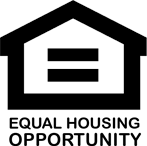Home Page Content Goes Here
Same as the remaining content pages for the template, home page content can be edited by accessing the administrator and going to "Settings" -> "Website Content" -> "Website Pages" and selecting "Home"
You can edit this page and add any content you wish, whether its text, images or both. You can add links, tables, lists and if you know cascading style sheets, you can style the page as you wish. Make sure you save the changes then come back here and refresh to see the final result.